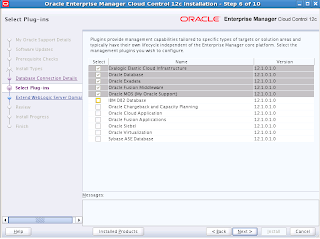Download the new Grid control software, copy the downloaded files to the host where grid control is currently installed and unzip the two files.
Shutdown the OMS with
emctl stop omsIt is important to stop it without the "-all" option. If the OMS is stopped with "-all" option then following warning will appear during the upgrade.
Another thing that can come up is the following error.
To fix this start the OMS and run
emctl config emkey -copy_to_repos -sysman_pwd gridb321 Oracle Enterprise Manager 11g Release 1 Grid Control Copyright (c) 1996, 2010 Oracle Corporation. All rights reserved. The EMKey has been copied to the Management Repository. This operation will cause the EMKey to become unsecure. After the required operation has been completed, secure the EMKey by running "emctl config emkey -remove_from_repos".After this stop the oms again (without the -all option) and rerun the installer.
There other warnings and errors where some would allow to continue whereas others would require some steps to correct these warnings.
To fix these warnings
SQL> grant execute on dbms_random to dbsnmp;
Grant succeeded.
SQL> grant execute on dbms_random to sysman;
Grant succeeded.
SQL> select account_status,username from dba_users where username='ORACLE_OCM';
ACCOUNT_STATUS USERNAME
------------------ -----------
EXPIRED & LOCKED ORACLE_OCM
SQL> alter user oracle_ocm account unlock;
User altered.
SQL> alter user oracle_ocm identified by ******;
User altered.
SQL> select * from v$log;
GROUP# THREAD# SEQUENCE# BYTES MEMBERS ARC STATUS FIRST_CHANGE# FIRST_TIM
---------- ---------- ---------- ---------- ---------- --- ---------------- ------------- ---------
1 1 376 52428800 2 YES INACTIVE 6438727 10-FEB-12
2 1 377 52428800 2 YES INACTIVE 6452498 10-FEB-12
3 1 378 52428800 2 NO CURRENT 6483486 10-FEB-12
SQL> alter database drop logfile group 1; -- do for other groups as well
Database altered.
SQL> alter database add logfile group 1 size 300M;
Database altered.
SQL> select * from v$log;
GROUP# THREAD# SEQUENCE# BYTES MEMBERS ARC STATUS FIRST_CHANGE# FIRST_TIM
---------- ---------- ---------- ---------- ---------- --- ---------------- ------------- ---------
1 1 379 314572800 2 NO CURRENT 6521242 10-FEB-12
2 1 0 314572800 2 YES UNUSED 0
3 1 0 314572800 2 YES UNUSED 0Some steps (eg step 5) in the install process take longer to complete and at times there will be movement on the progress bar. It is not stuck and it will help to keep and eye on the logs as well. Logs for installation is available in Middleware12/oms/sysman/logs (Middleware12 is directory for new installation). As part of the install WebLogic server 10.3.5 will be installed.# /opt/app/oracle/Middleware12/oms/allroot.sh
Starting to execute allroot.sh .........
Starting to execute /opt/app/oracle/Middleware12/oms/root.sh ......
Running Oracle 11g root.sh script...
The following environment variables are set as:
ORACLE_OWNER= oracle
ORACLE_HOME= /opt/app/oracle/Middleware12/oms
Enter the full pathname of the local bin directory: [/usr/local/bin]:
The file "dbhome" already exists in /usr/local/bin. Overwrite it? (y/n)
[n]:
The file "oraenv" already exists in /usr/local/bin. Overwrite it? (y/n)
[n]:
The file "coraenv" already exists in /usr/local/bin. Overwrite it? (y/n)
[n]:
Entries will be added to the /etc/oratab file as needed by
Database Configuration Assistant when a database is created
Finished running generic part of root.sh script.
Now product-specific root actions will be performed.
/etc exist
/opt/app/oracle/Middleware12/oms
Finished execution of /opt/app/oracle/Middleware12/oms/root.sh ......At the end of the upgrade the 12c agents switched earlier can now communicate with the OMS. Checking the status of the agents showsemctl status agent Oracle Enterprise Manager 12c Cloud Control 12.1.0.1.0 Copyright (c) 1996, 2011 Oracle Corporation. All rights reserved. --------------------------------------------------------------- Agent Version : 12.1.0.1.0 OMS Version : 12.1.0.1.0 Protocol Version : 12.1.0.1.0 Agent Home : /opt/app/oracle/grid_agent/agent12g/agent_inst Agent Binaries : /opt/app/oracle/grid_agent/agent12g/core/12.1.0.1.0 Agent Process ID : 4072 Parent Process ID : 3935 Agent URL : https://rac1. .net:3872/emd/main Repository URL : https://hpc4. .net:4900/empbs/upload Started at : 2012-02-09 16:26:48 Started by user : oracle Last Reload : (none) Last successful upload : 2012-02-10 12:59:01 Last attempted upload : 2012-02-10 12:59:01 Total Megabytes of XML files uploaded so far : 2.44 Number of XML files pending upload : 0 Size of XML files pending upload(MB) : 0 Available disk space on upload filesystem : 13.31% Collection Status : Collections enabled Last attempted heartbeat to OMS : 2012-02-10 13:02:12 Last successful heartbeat to OMS : 2012-02-10 13:02:12 --------------------------------------------------------------- Agent is Running and ReadyStatus from old agent shows it's running but not communicating with OMS anymore
emctl status agent Oracle Enterprise Manager 11g Release 1 Grid Control 11.1.0.1.0 Copyright (c) 1996, 2010 Oracle Corporation. All rights reserved. --------------------------------------------------------------- Content-Length: 0 Server: Jetty(7.0.1.v20091125) --------------------------------------------------------------- Agent is Running but Not ReadyThis completes the upgrade part of grid control from 11g
to 12c
12c grid control Home page.
It could be seen that agents from exisiting hosts have already started communicating with new OMS.
12c's new ASH Analytics page
Last step is to deinstall the old agents and OMS.
To deinstall the agents from local and remote hosts including RAC follow the agent deinstall post or How to Remove the 11.1.0.1.0 Grid Control Management Agent with the Silent Method [ID 1068036.1].
For OMS use How to Deinstall 11g Grid Control Components in Graphical Mode
More inforation is available from Enterprise Manager Grid Control Advanced Installation and Configuration Guide
To enable/disable the auto start of any agent
chkconfig gcstartup on/off chkconfig --list | grep gcstartup gcstartup 0:off 1:off 2:on 3:on 4:on 5:on 6:off
Useful metalink notes
How to Remove the 11.1.0.1.0 Grid Control Management Agent with the Silent Method [ID 1068036.1]
12c: Cluster Database Target Remains in Pending Delete Status Indefinetely after Re-adding [ID 1403833.1]
12C Cloud Control: How to De-install 12C Agent [ID 1368088.1]
How To De-Install EM 12c Cloud Control [ID 1363418.1]
How to Delete One Node from a RAC Cluster in EM 12c? [ID 1391107.1]
How to Deploy the Latest Database Plugin to the OMS and the Agent in 12C Cloud Control [ID 1388143.1]
EM 12c: How to Install EM 12c Agent using Silent Install Method with Response File [ID 1360083.1]
EM 12c: How to Install Enterprise Manager 12.1.0.1 Using Silent Method [ID 1361643.1]
How to install Enterprise Manager Cloud Control 12c Agent on Linux [ID 1360183.1]