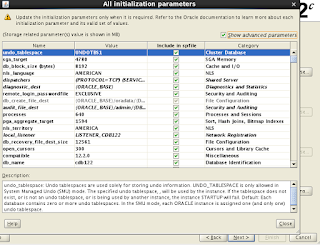One of the first thing is RHEL5/OEL5 kernels are no longer supported (see supported kernels). 12.1 had support for OEL5 and RHEL5. Therefore any upgrade plan must consider the OS support and if the current DB is running on an unsupported kernel, then OS must be upgraded before DB upgrade.
There's not much difference in the installation (software only) process. However, at the end there's an option to install trace file analyzer. This was previously prompted only for grid installation with 12.2 its available for single instance installation as well.
Do you want to setup Oracle Trace File Analyzer (TFA) now ? yes|[no] : yes Installing Oracle Trace File Analyzer (TFA). Log File: /opt/app/oracle/product/12.2.0/dbhome_1/install/root_hpc6.domain.net_2017-03-15_15-46-55-462047607.log Finished installing Oracle Trace File Analyzer (TFA)Following images shows the changes in the DBUA.
12.2 has new feature which allow local undo tablespaces for pdbs. Following from Admin guide "CDB undo mode - A CDB can run in local undo mode or shared undo mode. Local undo mode means that every container in the CDB uses local undo. Shared undo mode means that there is one active undo tablespace for a single-instance CDB. For an Oracle RAC CDB, there is one active undo tablespace for each instance for each PDB in local undo mode." DBUA gives an option to select this mode at the creation time. It is also possible to change the undo tablespace to local after the creation of the CDB.
It appears that non-CDBs could be created with 12.2 as well. However according to upgrade guide "The non-CDB architecture was deprecated in Oracle Database 12c. It can be desupported and unavailable in a release after Oracle Database 12c Release 2. Oracle recommends use of the CDB architecture." It is now possible to remove DB components that are not required, to keep inline with the license policies and avoiding accidental use of features not licensed for. This was not possible with 12.1 especially when CDBs were created and manual removal of these options was the only way available(refer 2001512.1). Memory management option defaults to automatic shared memory management. The default process count is set at 640, increased from 300. The default character set option is Unicode AL32UTF8. Previously this would default to OS specific language setting (WE8MSWIN1252). If a DB template is created, with 12.2 it is possible to specify a custom location for the template file. All initialization parameters dialog box allows addition of extra parameters to SPfile. Summary page (compare with previous version) The progress page does not have the activity log and alert log buttons to view the log files. End of the CDB creation following components are installed.
SQL> select comp_name,status from dba_registry; COMP_NAME STATUS ---------------------------------------- -------------------------------------------- Oracle Database Catalog Views VALID Oracle Database Packages and Types VALID Oracle Real Application Clusters OPTION OFF Oracle XML Database VALID Oracle Workspace Manager VALID Oracle Text VALID 6 rows selected.
Next is the creation of PDB. DBCA now allows OS based authentication when connecting to CDB to create PDBs. If OS based authentication is disabled then password based authentication is needed. Option of creating a clone is added in addition to previously available options. Option to lock existing users and specify a new admin user. The PDB's data file location is determined by CDB's file location. In this case CDB is on OMF as such the PDB data files will be placed in a relative path to CDB and cannot be changed at creation time. Summary Once the PDB is created it will be available on read write mode
SQL> show pdbs
CON_ID CON_NAME OPEN MODE RESTRICTED
---------- ------------------------------ ---------- ----------
2 PDB$SEED READ ONLY NO
3 PDB122 READ WRITE NODatafile locationSQL> select con_id,file_name from cdb_data_files order by 1;
CON_ID FILE_NAME
---------- --------------------------------------------------------------------------------------------------------------
1 /opt/app/oracle/oradata/CDB122/datafile/o1_mf_system_ddlt81f7_.dbf
1 /opt/app/oracle/oradata/CDB122/datafile/o1_mf_users_ddltbf4d_.dbf
1 /opt/app/oracle/oradata/CDB122/datafile/o1_mf_undotbs1_ddlt8wow_.dbf
1 /opt/app/oracle/oradata/CDB122/datafile/o1_mf_sysaux_ddlt8k2f_.dbf
4 /opt/app/oracle/oradata/CDB122/4AC96F423E65320FE0536800A8C0EC46/datafile/o1_mf_system_ddlzp0jv_.dbf
4 /opt/app/oracle/oradata/CDB122/4AC96F423E65320FE0536800A8C0EC46/datafile/o1_mf_users_ddlzp0k3_.dbf
4 /opt/app/oracle/oradata/CDB122/4AC96F423E65320FE0536800A8C0EC46/datafile/o1_mf_undotbs1_ddlzp0k2_.dbf
4 /opt/app/oracle/oradata/CDB122/4AC96F423E65320FE0536800A8C0EC46/datafile/o1_mf_sysaux_ddlzp0k0_.dbf
8 rows selected.This has been a brief look at installing and creating CDB and PDB with 12.2.Related Posts
Installing 12c (12.1.0.1) RAC on RHEL 6 with Role Separation - Creating CDB & PDB