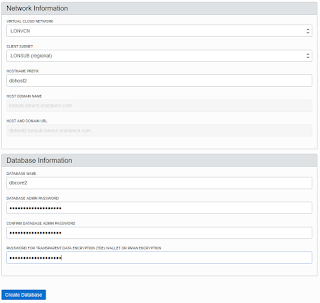Currently the OCI PaaS DB doesn't have a way of changing its shape once created. For example if the DB is doing more load than initially anticipated and require more CPU power to be added then there's no simple way to increase the CPU count, which may be available on other cloud platforms. However, Oracle does provide the ability to change the shape of the host sever indirectly. This is done by creating a new DB using an existing backup.
The details of the existing DB is shown below. This post shows the steps for changing the DB host shape from VM2.1 to VM2.2.
It is possible to create a database using the backups created by the automatic backup service.
However, this would mean any new data written to the database since the backup was taken won't be included in the newly created database. To avoid that stop any write activity to the database (this would mean down time for the application) and create a manual backup. The process of creating a backup nor database from backup doesn't require the existing database to be shutdown. But to keep the data consistent between the two DB instances it would require a stop to all writes by the application. Once the user initiated backup completes, write click on the backup and select create database.
If there's an existing bare metal DB system then it could be used to create the new database (from backup). But if it is a virtual machine then only option is to create a new DB system.
Another thing to look out for is that, if the new DB system is created on the same subnet then it cannot have the same hostname as the original DB's hostname. This would mean either creating the new DB system on a different subnet or with a different hostname in the same subnet. For this post the later approach was chosen. It is also possible to create the database with same name or different name (in the post the new database has a different name). Depending on which option chosen may require some reconfiguration work on the application such as changing the DB connection string.
When the new DB system option is selected it allows to specify a new shape, which in this case was set as VM2.2, whereas the original DB was on a shape of VM2.1.
As mentioned earlier it also allows to create the new DB system on a different subnet and specify a new database name as well.
The final outcome is two database system with same data but different shapes.
If this was done as a scale up activity then once data consistency is verified the original database system could be terminated.
Related Posts
Duplicate Database Without Target Connection or Catalog Connection
skip to main |
skip to sidebar















There are two types of researchers. Those who have done something and those who haven't. The latter will say there are 143 ways to do something, and the former will say 142 of them don't work. - Quote from a System V researcher


Labels
- 10.2.0.4 (2)
- 10.2.0.5 (2)
- 10g (37)
- 11.1.0.7 (12)
- 11.2.0.1 (8)
- 11.2.0.2 (22)
- 11.2.0.3 (46)
- 11.2.0.4 (25)
- 11g (48)
- 11gR1 (51)
- 11gR2 (91)
- 12.1.0.1 (16)
- 12.1.0.2 (21)
- 12.2 (5)
- 12.2.0.1 (16)
- 12c (36)
- 18c (11)
- 19c (11)
- 21c (2)
- 23ai (1)
- 3136 (1)
- 4390875 (1)
- 4430244 (1)
- 4483084 (1)
- 4k sector (2)
- 5155885 (1)
- 5447395 (1)
- 6627640 (1)
- 8898852 (1)
- acfs (3)
- acfsload (1)
- acfsroot (1)
- acfsutil (1)
- active database (6)
- active dataguard (10)
- activemq (1)
- add node (5)
- add standby (2)
- adg_account_info_tracking (1)
- admon (1)
- AFD (1)
- afd_dsset (1)
- agent (7)
- alias (1)
- apache http server (1)
- apconsole (1)
- append_values (1)
- aq_tm_processes (1)
- archive gaps (2)
- arcn (2)
- ash (1)
- ASM (53)
- asmcmd (1)
- asmlib (9)
- asmtool (1)
- async (1)
- ATP (6)
- aud (1)
- audit (6)
- auto commit (4)
- auto index (1)
- auto scaling (1)
- auto start (4)
- autoupgrade (4)
- average (1)
- awk (2)
- awr (3)
- AWS (2)
- backup (23)
- basic replication (2)
- bastion (1)
- batch (1)
- bind variables (2)
- bitmap (2)
- blob (5)
- block devices (11)
- blockdev (1)
- blockrecovery (1)
- bonding (2)
- brief (3)
- buffers (1)
- bug (13)
- business intelligence (1)
- cache (2)
- CALIBRATE_IO (2)
- CallableStatement (1)
- cdb (14)
- cfq (1)
- cgroup (1)
- chain (1)
- change port (2)
- check (1)
- checksum (1)
- chkconfig (1)
- chopt (1)
- chunk (1)
- cifs (1)
- client (3)
- clone (8)
- close (1)
- cloud (6)
- Cloud Control (14)
- CLSC_RECEIVE (1)
- CLSRSC-119 (1)
- CLSRSC-180 (1)
- cluster (31)
- clustering factor (1)
- clusterware (29)
- compact (1)
- compatible.asm (1)
- compatible.rdbms (2)
- compress (2)
- compression (4)
- Connect (3)
- connect through (1)
- connection leak (1)
- connection reset (1)
- contention (2)
- controlfile (6)
- convert (5)
- copy (3)
- cost (3)
- cpu (2)
- create_stored_outlines (2)
- cron (1)
- crs (2)
- crs_stat (1)
- CRS-2632 (1)
- CRS-2640 (1)
- CRS-2674 (1)
- crsd.log (1)
- CVE-2012-1675 (2)
- cvu (1)
- database (25)
- datafile (5)
- dataguard (57)
- dataguard broker (16)
- db cpu (1)
- db file sequential read (1)
- db time (1)
- db_domain (1)
- db_securefile (1)
- dbca (3)
- dbcli (4)
- dbcs (5)
- dblinks (1)
- dbms_aw_exp (1)
- dbms_cloud (2)
- DBMS_CSX_INT (1)
- dbms_cube_exp (2)
- dbms_file_transfer (2)
- DBMS_JVM_EXP_PERMS (1)
- dbms_lob (1)
- dbms_outln (2)
- DBMS_REDACT (1)
- dbms_rolling (3)
- dbms_rowid (1)
- dbms_space (2)
- dbms_sqltune (1)
- dbms_stats (1)
- dbshut (1)
- dbstart (1)
- dbua (12)
- dbvisit (1)
- dbw (1)
- dbwn (1)
- ddl (1)
- deadline (1)
- DEFERRED_SEGMENT_CREATION (1)
- definer (1)
- delete node (5)
- deleted (1)
- dependency (1)
- deprecated (1)
- design pattern (1)
- dhcp (1)
- DIA-49802 (1)
- dictionary scripts (1)
- diskmon (1)
- dispatcher (1)
- division (1)
- dmidecode (1)
- dnfs (1)
- DNS (2)
- docker (3)
- downgrade (5)
- DRCP (1)
- DSTv11 (1)
- duplicate (4)
- EBS (1)
- egid (1)
- elevator (1)
- em (15)
- email (1)
- emc (1)
- emctl (2)
- EMD upload error (1)
- encryption (10)
- enq: CF - contention (1)
- enq: HW - contention (1)
- enq: PS - contention (1)
- enq: RC - Result Cache (1)
- enq: TM - contention (3)
- enq: TX row lock contention (1)
- enq: US - contention (1)
- enterprise (3)
- enterprise manager (14)
- error (9)
- exclude (1)
- exp (3)
- expdp (18)
- extended cluster (1)
- extended stats (1)
- external table (1)
- factor (1)
- failover (4)
- fal (1)
- far sync (6)
- FCF (3)
- fdba (2)
- fgac (1)
- filepath (1)
- flashback (4)
- flashback archive (3)
- flashback_time (1)
- flex cluster (3)
- foreign key (6)
- formats (1)
- four digits (1)
- ftp (1)
- gather stats (1)
- gc lost blocks (1)
- gcc (1)
- genoccish (1)
- GIMR (1)
- global database name (1)
- Global Temporary Table (1)
- GNS (1)
- gold image (2)
- GParted (1)
- grid control (7)
- grid infrastructure (67)
- GUID (1)
- haip (1)
- hanganalyze (1)
- hard parse (1)
- hidden parameters (1)
- hostname (2)
- hub node (1)
- IaaS (1)
- IDCS (1)
- identity column (1)
- imp (2)
- impdp (14)
- import_sql_profile (1)
- in-clause (1)
- inbound connection timed out (1)
- incremental (4)
- index (3)
- indexes (2)
- inplace (2)
- input (1)
- ins_emagent.mk (1)
- ins_precomp.mk (1)
- ins_srvm.mk (1)
- INS-30508 (1)
- install (19)
- instance principal (2)
- instance recovery (2)
- interconnect (3)
- internal error (3)
- invisible (1)
- invoker (1)
- iptraf (1)
- iscsi (1)
- iso (1)
- java (17)
- java sinppet (2)
- java7 (1)
- jax-ws (4)
- JDBC (26)
- JDBC Logging (1)
- JI (1)
- jprofiler (1)
- jrockit (2)
- Kcbz_check_objd_typ_3 (1)
- kccsbck_first (1)
- keep (1)
- kernel (2)
- keystore (1)
- kfioTranslateIO03 (1)
- kfod (3)
- kgmgchd1 (1)
- Kkslgbv0 (1)
- kqlindp-bad-user (1)
- ksfd: async disk io (1)
- latch (1)
- latch free (2)
- latch: enqueue hash chains (1)
- Lbrary (1)
- leaf node (1)
- lftp (1)
- lgwr (2)
- LibraryCacheNotEmptyOnClose (1)
- link (1)
- linux (16)
- listener (7)
- lns (1)
- load (1)
- lob (9)
- lobsegment (5)
- local undo (2)
- lock account (1)
- locking (6)
- Log File Parallel Write (1)
- Log File Sync (2)
- log flood (1)
- logical standby (1)
- LT_EXPORT_PKG (1)
- Maemo (2)
- materialized view (2)
- mbean (1)
- memory (7)
- memory_target (2)
- mercury (1)
- metadata (1)
- metalink (1)
- MFA (1)
- MGMT_DB_LL_METRICS (1)
- MGMTDB (1)
- migrate_stored_outline (1)
- Mission Control (1)
- modify (1)
- mongodb (1)
- monitor (2)
- mount (2)
- move (13)
- mtom (1)
- multi-standby (1)
- Multipath (4)
- netca (1)
- netstat (1)
- network (2)
- network_link (1)
- nfs (3)
- nls_date_format (1)
- nls_lang (1)
- node (2)
- Nokia N900 (2)
- nologging (2)
- nomount (1)
- non-asmlib (4)
- non-CDB (9)
- non-default port (1)
- noop (1)
- nosql (1)
- ntp (1)
- null cols (1)
- OALL8 (1)
- OBIEE (1)
- object storage (1)
- occi (1)
- OCI (12)
- ocr (15)
- ocrmirror (1)
- ODCIEXTTABLEFETCH (1)
- ODCIEXTTABLEOPEN (1)
- oel5 (1)
- oel6 (5)
- offline (1)
- OKE (1)
- ol8 (1)
- olap (3)
- OLAPIHISTORYRETENTION (1)
- OMF (1)
- oneway (1)
- ons (4)
- ontology (1)
- oom-killer (1)
- OOP (2)
- opatch (12)
- openfiler (1)
- openvpn (1)
- options (2)
- ora 4031 (1)
- ORA-00349 (1)
- ORA-00933 (1)
- ORA-00942 (1)
- ORA-01031 (1)
- ORA-01078 (1)
- ORA-01460 (1)
- ORA-01652 (1)
- ORA-01858 (1)
- ORA-03137 (1)
- ORA-03186 (1)
- ORA-04063 (1)
- ORA-06512 (1)
- ORA-12504 (1)
- ORA-12696 (1)
- ORA-15061 (1)
- ORA-15081 (1)
- ORA-15477 (1)
- ORA-1555 (1)
- ORA-16713 (1)
- ORA-16816 (1)
- ORA-16856 (1)
- ORA-1691 (2)
- ora-27303 (1)
- ORA-30012 (1)
- ORA-31693 (1)
- ORA-39095 (1)
- ORA-39127 (3)
- ora-600 (3)
- orachk (1)
- oracle (113)
- oracle restart (7)
- ORACLE_OCM (1)
- oracle.plsql (1)
- oracleasm (4)
- OracleConnectionWrapper (1)
- oradebug (1)
- oraInventory (2)
- oralce (1)
- oratop (1)
- os upgrade (4)
- os watcher (1)
- osw (1)
- output (1)
- owl (1)
- PaaS (12)
- parallel DML (1)
- parallel Query (2)
- parse (1)
- partition (1)
- partitioning (1)
- password (3)
- password store (1)
- patch (16)
- Patch 9655006 (1)
- pctfree (1)
- pctversion (1)
- pdb (24)
- performance (11)
- PERFSTAT.STATS$MUTEX_SLEEP_PK (1)
- permissions (2)
- pfile (1)
- php (1)
- php5 (1)
- physical (1)
- physical standby (28)
- PITR (1)
- pl/sql (5)
- policy (3)
- powerpath (1)
- ppk (1)
- PRCR-1079 (1)
- PreparedStatement (3)
- PRIF-31 (1)
- proc (1)
- profiler (1)
- prompt (1)
- protege (1)
- protocol (1)
- PRVF-5150 (1)
- PRVF-5637 (1)
- PSU (7)
- PSU 11.2.0.1.2 (1)
- public (2)
- puschitz (1)
- putty (2)
- qopatch (1)
- query (1)
- rac (92)
- raccheck (2)
- RAID 10 (1)
- RAID 5 (1)
- raw (6)
- rda (1)
- real time sql monitoring (1)
- rebalamce (1)
- recover (5)
- recovery catalog (3)
- redo (2)
- redo block size (2)
- redo sending (2)
- RedoRoutes (1)
- refresh fast (1)
- relational division (1)
- relink (9)
- remap_data (1)
- remote debugging (1)
- remotely (3)
- remove (8)
- rename (4)
- replace (2)
- replication (1)
- resetlogs (2)
- resize (3)
- restore (16)
- restore points (4)
- result cache (5)
- result set (1)
- revoking privileges (1)
- rfs (1)
- rhel4 (2)
- rhel5 (5)
- rhel6 (13)
- rhel7 (10)
- rhel8 (1)
- rman (15)
- RMAN-06025 (1)
- role separation (19)
- roles (1)
- roll forward (3)
- rollback (1)
- rollback_segment_count (1)
- rollover (1)
- row cache lock (1)
- row store (1)
- rpm (5)
- runcluvfy (3)
- sar (1)
- scalar subquery (1)
- scale up (1)
- scan ip (3)
- scan_listener (3)
- SCHEMA_INFO_EXP (1)
- SCN (2)
- script (7)
- search (1)
- sector size (1)
- securefile (3)
- security (8)
- segment size (1)
- sem (1)
- semaphore (1)
- sequence (3)
- services (2)
- session (1)
- session_cached_cursors (2)
- setasmgidwrap (4)
- setuid (2)
- sga (2)
- sgement space reuse (1)
- sh (6)
- shared memory (3)
- shared pool (1)
- shared server (3)
- shm (2)
- shutdown (1)
- silent installation (4)
- single (8)
- skgznpcre3 (1)
- skip (1)
- smbfs (1)
- snapshot standby (1)
- soft parse (1)
- solaris (4)
- spfile (5)
- sql (7)
- sql developer (3)
- sqlldr (1)
- sqlloader (1)
- sqlpatch (1)
- sqlplus (4)
- ssh (5)
- SSL (3)
- standalone (14)
- standard (6)
- standby controlfile (3)
- standby first (1)
- start (1)
- startup (1)
- statm (1)
- stats (3)
- statspack (3)
- status (2)
- stop (1)
- storage (1)
- stored outline (3)
- streams (2)
- support (1)
- swing (1)
- switchover (3)
- swrl (1)
- Sync ASM rebalance (1)
- sysdba (2)
- systemstate (1)
- tablespace block size (1)
- tablespaces (7)
- tail (1)
- tcps (3)
- TDE (3)
- template (1)
- temporary tablespace (2)
- Text (1)
- tfactl (1)
- time synchronization (1)
- time zone (2)
- timesten (1)
- tns (4)
- tomcat (2)
- trace (1)
- transient (1)
- transport (2)
- transportable tablespaces (2)
- truststore (1)
- ubunut (1)
- UCP (8)
- udev (4)
- undo (4)
- up2date (1)
- update (2)
- upgrade (58)
- uploadXMLFiles (1)
- urandom (1)
- use_stored_outlines (2)
- useful (1)
- utl_mail (1)
- validate (1)
- vault (1)
- verifier (1)
- vi (1)
- VIP (2)
- virtual (1)
- virtualbox (3)
- visible (1)
- vktm (1)
- vnc (3)
- vncr (1)
- vote (14)
- wait (3)
- Wait Events (7)
- wallet (1)
- web service (1)
- web site (1)
- weblogic (1)
- wget (1)
- windows (1)
- wm_concat (2)
- work around (1)
- writes (1)
- xdb (1)
- xml (1)
- XML-20108 (1)
- yum (3)
About Me
Downloads












Quick Response

Popular
- ORA-00800: soft external error, arguments: [Set Priority Failed], [VKTM], [Check traces and OS configuration]
- Adding a New Physical Standby to Existing Data Guard Setup
- Encrypting / Decrypting Tablespaces Online / Offline
- Using UR=A to Connect to Databases in Nomount Mode
- Upgrading Enterprise Manager Cloud Control from 13.5 to 24.1 - 2
- Upgrading Enterprise Manager Cloud Control from 13.5 to 24.1 - 1
- ORA-16713: The Oracle Data Guard broker command timed out When Changing LogXptMode
- Enabling Automatic AWR Snapshots on PDB
- Upgrading Enterprise Manager Cloud Control from 13.5 to 24.1 - 3
- Upgrading Enterprise Manager Cloud Control from 13.4 to 13.5 - 3