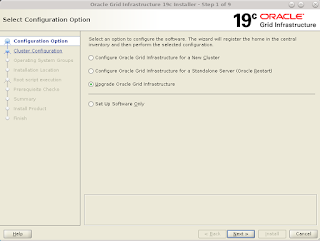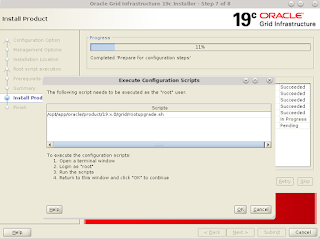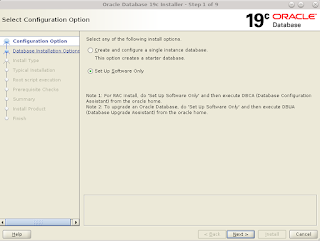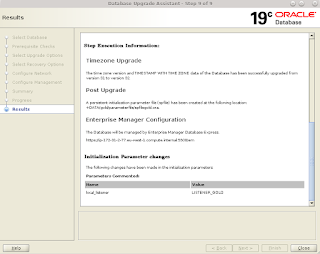cat /etc/redhat-release Red Hat Enterprise Linux Server release 7.6 (Maipo) uname -r 3.10.0-957.el7.x86_64The current versions of the GI are
crsctl query has releaseversion Oracle High Availability Services release version on the local node is [18.0.0.0.0] crsctl query has softwareversion Oracle High Availability Services version on the local node is [18.0.0.0.0]The Oracle restart environment used is not a role separated setup, both Oracle and GI homes are installed using oracle user.
Download and run orachk -u -o pre (1268927.2) on the 18c installation to identify any required patches before the upgrade. With the above 18.6 RU applied no other patches were required be applied prior to the upgrade.
19c grid software instillation is also similar to 18c and is based on a image file. Before unzipping the GI image file create the 19c GI home directory and then unzip the GI image file into it.
mkdir -p /opt/app/oracle/product/19.x.0/grid unzip LINUX.X64_193000_grid_home.zip -d /opt/app/oracle/product/19.x.0/gridUse cluvfy with hacfg to verify pre-reqs. The SWAP size failure shown is ignorable on a test system.
cd /opt/app/oracle/product/19.x.0/grid/
./runcluvfy.sh stage -pre hacfg
Verifying Physical Memory ...PASSED
Verifying Available Physical Memory ...PASSED
Verifying Swap Size ...FAILED (PRVF-7573)
Verifying Free Space: ip-172-31-2-77:/usr,ip-172-31-2-77:/var,ip-172-31-2-77:/etc,ip-172-31-2-77:/sbin,ip-172-31-2-77:/tmp ...PASSED
Verifying User Existence: oracle ...
Verifying Users With Same UID: 501 ...PASSED
Verifying User Existence: oracle ...PASSED
Verifying Group Existence: dba ...PASSED
Verifying Group Existence: oinstall ...PASSED
Verifying Group Membership: oinstall(Primary) ...PASSED
Verifying Group Membership: dba ...PASSED
Verifying Run Level ...PASSED
Verifying Architecture ...PASSED
Verifying OS Kernel Version ...PASSED
Verifying OS Kernel Parameter: semmsl ...PASSED
Verifying OS Kernel Parameter: semmns ...PASSED
Verifying OS Kernel Parameter: semopm ...PASSED
Verifying OS Kernel Parameter: semmni ...PASSED
Verifying OS Kernel Parameter: shmmax ...PASSED
Verifying OS Kernel Parameter: shmmni ...PASSED
Verifying OS Kernel Parameter: shmall ...PASSED
Verifying OS Kernel Parameter: file-max ...PASSED
Verifying OS Kernel Parameter: ip_local_port_range ...PASSED
Verifying OS Kernel Parameter: rmem_default ...PASSED
Verifying OS Kernel Parameter: rmem_max ...PASSED
Verifying OS Kernel Parameter: wmem_default ...PASSED
Verifying OS Kernel Parameter: wmem_max ...PASSED
Verifying OS Kernel Parameter: aio-max-nr ...PASSED
Verifying Package: kmod-20-21 (x86_64) ...PASSED
Verifying Package: kmod-libs-20-21 (x86_64) ...PASSED
Verifying Package: binutils-2.23.52.0.1 ...PASSED
Verifying Package: compat-libcap1-1.10 ...PASSED
Verifying Package: libgcc-4.8.2 (x86_64) ...PASSED
Verifying Package: libstdc++-4.8.2 (x86_64) ...PASSED
Verifying Package: libstdc++-devel-4.8.2 (x86_64) ...PASSED
Verifying Package: sysstat-10.1.5 ...PASSED
Verifying Package: gcc-c++-4.8.2 ...PASSED
Verifying Package: ksh ...PASSED
Verifying Package: make-3.82 ...PASSED
Verifying Package: glibc-2.17 (x86_64) ...PASSED
Verifying Package: glibc-devel-2.17 (x86_64) ...PASSED
Verifying Package: libaio-0.3.109 (x86_64) ...PASSED
Verifying Package: libaio-devel-0.3.109 (x86_64) ...PASSED
Verifying Package: nfs-utils-1.2.3-15 ...PASSED
Verifying Package: smartmontools-6.2-4 ...PASSED
Verifying Package: net-tools-2.0-0.17 ...PASSED
Verifying Package: compat-libstdc++-33-3.2.3 (x86_64) ...PASSED
Verifying Package: libxcb-1.11 (x86_64) ...PASSED
Verifying Package: libX11-1.6.3 (x86_64) ...PASSED
Verifying Package: libXau-1.0.8 (x86_64) ...PASSED
Verifying Package: libXi-1.7.4 (x86_64) ...PASSED
Verifying Package: libXtst-1.2.2 (x86_64) ...PASSED
Verifying Users With Same UID: 0 ...PASSED
Verifying Current Group ID ...PASSED
Verifying Root user consistency ...PASSED
Pre-check for Oracle Restart configuration was unsuccessful.
Failures were encountered during execution of CVU verification request "stage -pre hacfg".
Verifying Swap Size ...FAILED
ip-172-31-2-77: PRVF-7573 : Sufficient swap size is not available on node
"ip-172-31-2-77" [Required = 16GB (1.6777216E7KB) ; Found = 0.0
bytes]srvctl stop database -d goldStart the GI upgrade by running the gridSetup.sh from the grid home.
cd /opt/app/oracle/product/19.x.0/grid ./gridSetup.shSelect upgrade GI option. Location of the GI home cannot be changed. Upgrade summary page. Run root upgrade script when prompted. Following shows the output from running the rootugprade script.
# /opt/app/oracle/product/19.x.0/grid/rootupgrade.sh
Performing root user operation.
The following environment variables are set as:
ORACLE_OWNER= oracle
ORACLE_HOME= /opt/app/oracle/product/19.x.0/grid
Enter the full pathname of the local bin directory: [/usr/local/bin]:
The contents of "dbhome" have not changed. No need to overwrite.
The contents of "oraenv" have not changed. No need to overwrite.
The contents of "coraenv" have not changed. No need to overwrite.
Entries will be added to the /etc/oratab file as needed by
Database Configuration Assistant when a database is created
Finished running generic part of root script.
Now product-specific root actions will be performed.
Using configuration parameter file: /opt/app/oracle/product/19.x.0/grid/crs/install/crsconfig_params
The log of current session can be found at:
/opt/app/oracle/crsdata/ip-172-31-2-77/crsconfig/roothas_2019-05-02_11-06-31AM.log
2019/05/02 11:06:34 CLSRSC-595: Executing upgrade step 1 of 12: 'UpgPrechecks'.
2019/05/02 11:06:37 CLSRSC-363: User ignored prerequisites during installation
2019/05/02 11:06:37 CLSRSC-595: Executing upgrade step 2 of 12: 'GetOldConfig'.
2019/05/02 11:06:41 CLSRSC-595: Executing upgrade step 3 of 12: 'GenSiteGUIDs'.
2019/05/02 11:06:41 CLSRSC-595: Executing upgrade step 4 of 12: 'SetupOSD'.
2019/05/02 11:06:41 CLSRSC-595: Executing upgrade step 5 of 12: 'PreUpgrade'.
ASM has been upgraded and started successfully.
2019/05/02 11:07:21 CLSRSC-595: Executing upgrade step 6 of 12: 'UpgradeAFD'.
2019/05/02 11:07:22 CLSRSC-595: Executing upgrade step 7 of 12: 'UpgradeOLR'.
clscfg: EXISTING configuration version 0 detected.
Creating OCR keys for user 'oracle', privgrp 'oinstall'..
Operation successful.
2019/05/02 11:07:26 CLSRSC-595: Executing upgrade step 8 of 12: 'UpgradeOCR'.
LOCAL ONLY MODE
Successfully accumulated necessary OCR keys.
Creating OCR keys for user 'root', privgrp 'root'..
Operation successful.
CRS-4664: Node ip-172-31-2-77 successfully pinned.
2019/05/02 11:07:29 CLSRSC-595: Executing upgrade step 9 of 12: 'CreateOHASD'.
2019/05/02 11:07:30 CLSRSC-595: Executing upgrade step 10 of 12: 'ConfigOHASD'.
2019/05/02 11:07:30 CLSRSC-329: Replacing Clusterware entries in file 'oracle-ohasd.service'
2019/05/02 11:07:50 CLSRSC-595: Executing upgrade step 11 of 12: 'UpgradeSIHA'.
ip-172-31-2-77 2019/05/02 07:08:28 /opt/app/oracle/crsdata/ip-172-31-2-77/olr/backup_20190502_070828.olr 724960844
ip-172-31-2-77 2019/05/02 05:23:49 /opt/app/oracle/product/18.x.0/grid/cdata/ip-172-31-2-77/backup_20190502_052349.olr 2532936542
2019/05/02 11:08:28 CLSRSC-595: Executing upgrade step 12 of 12: 'InstallACFS'.
2019/05/02 11:10:08 CLSRSC-327: Successfully configured Oracle Restart for a standalone servercrsctl query has releaseversion Oracle High Availability Services release version on the local node is [19.0.0.0.0] crsctl query has softwareversion Oracle High Availability Services version on the local node is [19.0.0.0.0]If the ASM spfile was moved to $GI_HOME/dbs (described in step 12 in an earlier post) then this need to be moved to 19c GI_HOME.
ASMCMD> spget /opt/app/oracle/product/18.x.0/grid/dbs/spfile+ASM.ora ASMCMD> spcopy /opt/app/oracle/product/18.x.0/grid/dbs/spfile+ASM.ora /opt/app/oracle/product/19.x.0/grid/dbs/spfile+ASM.ora ASMCMD> spset /opt/app/oracle/product/19.x.0/grid/dbs/spfile+ASM.ora ASMCMD> spget /opt/app/oracle/product/19.x.0/grid/dbs/spfile+ASM.oraUse cluvfy post check validate as follows
cluvfy stage -post hacfg Verifying Oracle Restart Integrity ...PASSED Verifying OLR Integrity ...PASSED Post-check for Oracle Restart configuration was successful. CVU operation performed: stage -post hacfg Date: May 2, 2019 11:43:30 AM CVU home: /opt/app/oracle/product/19.x.0/grid/ User: oracle
Next step is to upgrade the database software. Similar to GI home instillation, this too is based on image. Create the 19c oracle home location and unzip the DB software image file into it.
mkdir -p /opt/app/oracle/product/19.x.0/dbhome_1 unzip LINUX.X64_193000_db_home.zip -d /opt/app/oracle/product/19.x.0/dbhome_1To begin the installation execute runInstaller from Oracle home location.
cd /opt/app/oracle/product/19.x.0/dbhome_1 ./runInstallerSelect software only setup for the instillation option. Select single database installation as this is an Oracle restart setup. Select appropriate edition based on the licensing. What is interesting in the above is that SE2 no longer mentions RAC usages where as in 18c it did. With 19c, RAC is not an option available under SE2.
Oracle home location is fixed and the location is where the DB software was unzipped. There are no new OS groups introduced in 19c. So all the OS groups used 18c are used here as well. DB software installation summary. When prompted run the root script. Unlike 18c there's no prompt for installing TFA. A standalone TFA is setup as part of 19c.
# /opt/app/oracle/product/19.x.0/dbhome_1/root.sh
Performing root user operation.
The following environment variables are set as:
ORACLE_OWNER= oracle
ORACLE_HOME= /opt/app/oracle/product/19.x.0/dbhome_1
Enter the full pathname of the local bin directory: [/usr/local/bin]:
The contents of "dbhome" have not changed. No need to overwrite.
The contents of "oraenv" have not changed. No need to overwrite.
The contents of "coraenv" have not changed. No need to overwrite.
Entries will be added to the /etc/oratab file as needed by
Database Configuration Assistant when a database is created
Finished running generic part of root script.
Now product-specific root actions will be performed.
Oracle Trace File Analyzer (TFA - Standalone Mode) is available at :
/opt/app/oracle/product/19.x.0/dbhome_1/bin/tfactl
Note :
1. tfactl will use TFA Service if that service is running and user has been granted access
2. tfactl will configure TFA Standalone Mode only if user has no access to TFA Service or TFA is not installed
After the database software is installed next step is upgrade of the database. 19c has the option of autoupgrade (which is also backported to 12.2 and 18c) which automates the upgrade process. However, in this post the DB will be upgraded using the DBUA. Run preupgrade.jar available in the 19c home (19c_home/rdbms/admin) to check the upgrade readiness of the database (for more refer 2421552.1)
$ORACLE_HOME/jdk/bin/java -jar preupgrade.jar TERMINAL
Report generated by Oracle Database Pre-Upgrade Information Tool Version
19.0.0.0.0 Build: 1 on 2019-05-02T12:16:42
Upgrade-To version: 19.0.0.0.0
=======================================
Status of the database prior to upgrade
=======================================
Database Name: GOLD
Container Name: gold
Container ID: 0
Version: 18.0.0.0.0
DB Patch Level: Database Release Update : 18.6.0.0.190416 (29301631)
Compatible: 18.0.0
Blocksize: 8192
Platform: Linux x86 64-bit
Timezone File: 31
Database log mode: NOARCHIVELOG
Readonly: FALSE
Edition: EE
Oracle Component Upgrade Action Current Status
---------------- -------------- --------------
Oracle Server [to be upgraded] VALID
Real Application Clusters [to be upgraded] OPTION OFF
Oracle Workspace Manager [to be upgraded] VALID
Oracle Text [to be upgraded] VALID
Oracle XML Database [to be upgraded] VALID
==============
BEFORE UPGRADE
==============
REQUIRED ACTIONS
================
None
RECOMMENDED ACTIONS
===================
1. (AUTOFIXUP) Gather stale data dictionary statistics prior to database
upgrade in off-peak time using:
EXECUTE DBMS_STATS.GATHER_DICTIONARY_STATS;
Dictionary statistics do not exist or are stale (not up-to-date).
Dictionary statistics help the Oracle optimizer find efficient SQL
execution plans and are essential for proper upgrade timing. Oracle
recommends gathering dictionary statistics in the last 24 hours before
database upgrade.
For information on managing optimizer statistics, refer to the 18.0.0.0
Oracle Database Upgrade Guide.
2. (AUTOFIXUP) Gather statistics on fixed objects prior the upgrade.
None of the fixed object tables have had stats collected.
Gathering statistics on fixed objects, if none have been gathered yet, is
recommended prior to upgrading.
For information on managing optimizer statistics, refer to the 18.0.0.0
Oracle Database Upgrade Guide.
INFORMATION ONLY
================
3. To help you keep track of your tablespace allocations, the following
AUTOEXTEND tablespaces are expected to successfully EXTEND during the
upgrade process.
Min Size
Tablespace Size For Upgrade
---------- ---------- -----------
TEMP 20 MB 150 MB
UNDOTBS1 365 MB 412 MB
Minimum tablespace sizes for upgrade are estimates.
4. Check the Oracle Backup and Recovery User's Guide for information on how
to manage an RMAN recovery catalog schema.
If you are using a version of the recovery catalog schema that is older
than that required by the RMAN client version, then you must upgrade the
catalog schema.
It is good practice to have the catalog schema the same or higher version
than the RMAN client version you are using.
ORACLE GENERATED FIXUP SCRIPT
=============================
All of the issues in database GOLD
which are identified above as BEFORE UPGRADE "(AUTOFIXUP)" can be resolved by
executing the following
SQL>@/opt/app/oracle/cfgtoollogs/gold/preupgrade/preupgrade_fixups.sql
=============
AFTER UPGRADE
=============
REQUIRED ACTIONS
================
None
RECOMMENDED ACTIONS
===================
5. Upgrade the database time zone file using the DBMS_DST package.
The database is using time zone file version 31 and the target 19 release
ships with time zone file version 32.
Oracle recommends upgrading to the desired (latest) version of the time
zone file. For more information, refer to "Upgrading the Time Zone File
and Timestamp with Time Zone Data" in the 19 Oracle Database
Globalization Support Guide.
6. (AUTOFIXUP) Gather dictionary statistics after the upgrade using the
command:
EXECUTE DBMS_STATS.GATHER_DICTIONARY_STATS;
Oracle recommends gathering dictionary statistics after upgrade.
Dictionary statistics provide essential information to the Oracle
optimizer to help it find efficient SQL execution plans. After a database
upgrade, statistics need to be re-gathered as there can now be tables
that have significantly changed during the upgrade or new tables that do
not have statistics gathered yet.
7. Gather statistics on fixed objects after the upgrade and when there is a
representative workload on the system using the command:
EXECUTE DBMS_STATS.GATHER_FIXED_OBJECTS_STATS;
This recommendation is given for all preupgrade runs.
Fixed object statistics provide essential information to the Oracle
optimizer to help it find efficient SQL execution plans. Those
statistics are specific to the Oracle Database release that generates
them, and can be stale upon database upgrade.
For information on managing optimizer statistics, refer to the 18.0.0.0
Oracle Database Upgrade Guide.
ORACLE GENERATED FIXUP SCRIPT
=============================
All of the issues in database GOLD
which are identified above as AFTER UPGRADE "(AUTOFIXUP)" can be resolved by
executing the following
SQL>@/opt/app/oracle/cfgtoollogs/gold/preupgrade/postupgrade_fixups.sql
==================
PREUPGRADE SUMMARY
==================
/opt/app/oracle/cfgtoollogs/gold/preupgrade/preupgrade.log
/opt/app/oracle/cfgtoollogs/gold/preupgrade/preupgrade_fixups.sql
/opt/app/oracle/cfgtoollogs/gold/preupgrade/postupgrade_fixups.sql
Execute fixup scripts as indicated below:
Before upgrade:
Log into the database and execute the preupgrade fixups
@/opt/app/oracle/cfgtoollogs/gold/preupgrade/preupgrade_fixups.sql
After the upgrade:
Log into the database and execute the postupgrade fixups
@/opt/app/oracle/cfgtoollogs/gold/preupgrade/postupgrade_fixups.sql
Preupgrade complete: 2019-05-02T12:16:42SQL> select comp_name,status,version,version_full from cdb_registry order by 1,2; COMP_NAME STATUS VERSION VERSION_FULL ---------------------------------------- --------------- --------------- --------------- Oracle Database Catalog Views VALID 19.0.0.0.0 19.3.0.0.0 Oracle Database Packages and Types VALID 19.0.0.0.0 19.3.0.0.0 Oracle Real Application Clusters OPTION OFF 19.0.0.0.0 19.3.0.0.0 Oracle Text VALID 19.0.0.0.0 19.3.0.0.0 Oracle Workspace Manager VALID 19.0.0.0.0 19.3.0.0.0 Oracle XML Database VALID 19.0.0.0.0 19.3.0.0.0 6 rows selected.The timezone file has been upgraded to 32.
SQL> select * from v$timezone_file; FILENAME VERSION CON_ID -------------------- --------------- ---------- timezlrg_32.dat 32 0If satisfied with the upgrade and application testing then change the compatibility parameter on the DB and ASM disk groups.
SQL> alter system set compatible='19.0.0' scope=spfile; shutdown immediate;Login as grid user and then login to ASM instance as sysasm to change asm compatibility parameters.
SQL> alter diskgroup FRA SET attribute 'compatible.asm'='19.0.0.0.0'; SQL> alter diskgroup DATA SET attribute 'compatible.asm'='19.0.0.0.0'; SQL> alter diskgroup fra set attribute 'compatible.rdbms'='19.0.0.0.0'; SQL> alter diskgroup data set attribute 'compatible.rdbms'='19.0.0.0.0'; SQL> select g.name,a.name,a.value from v$asm_diskgroup g, v$asm_attribute a where g.group_number=a.group_number and a.name like '%compat%'; NAME NAME VALUE -------------------- -------------------- -------------------- DATA compatible.asm 19.0.0.0.0 DATA compatible.rdbms 19.0.0.0.0 FRA compatible.asm 19.0.0.0.0 FRA compatible.rdbms 19.0.0.0.0After ASM compatibility parameters are updated start the database.
Finally run orachk -u -o post check the post upgrade state of the oracle restart setup.
Related Posts
Upgrading Oracle Restart from 12.2.0.1 to 18c
Upgrading Oracle Single Instance with ASM (Oracle Restart) from 11.2.0.4 to 12.2.0.1
Upgrading Oracle Single Instance with ASM (Oracle Restart) from 12.1.0.2 to 12.2.0.1
Upgrading Single Instance on ASM from 11.2.0.3 to 11.2.0.4
Upgrading Grid Infrastructure Used for Single Instance from 11.2.0.4 to 12.1.0.2